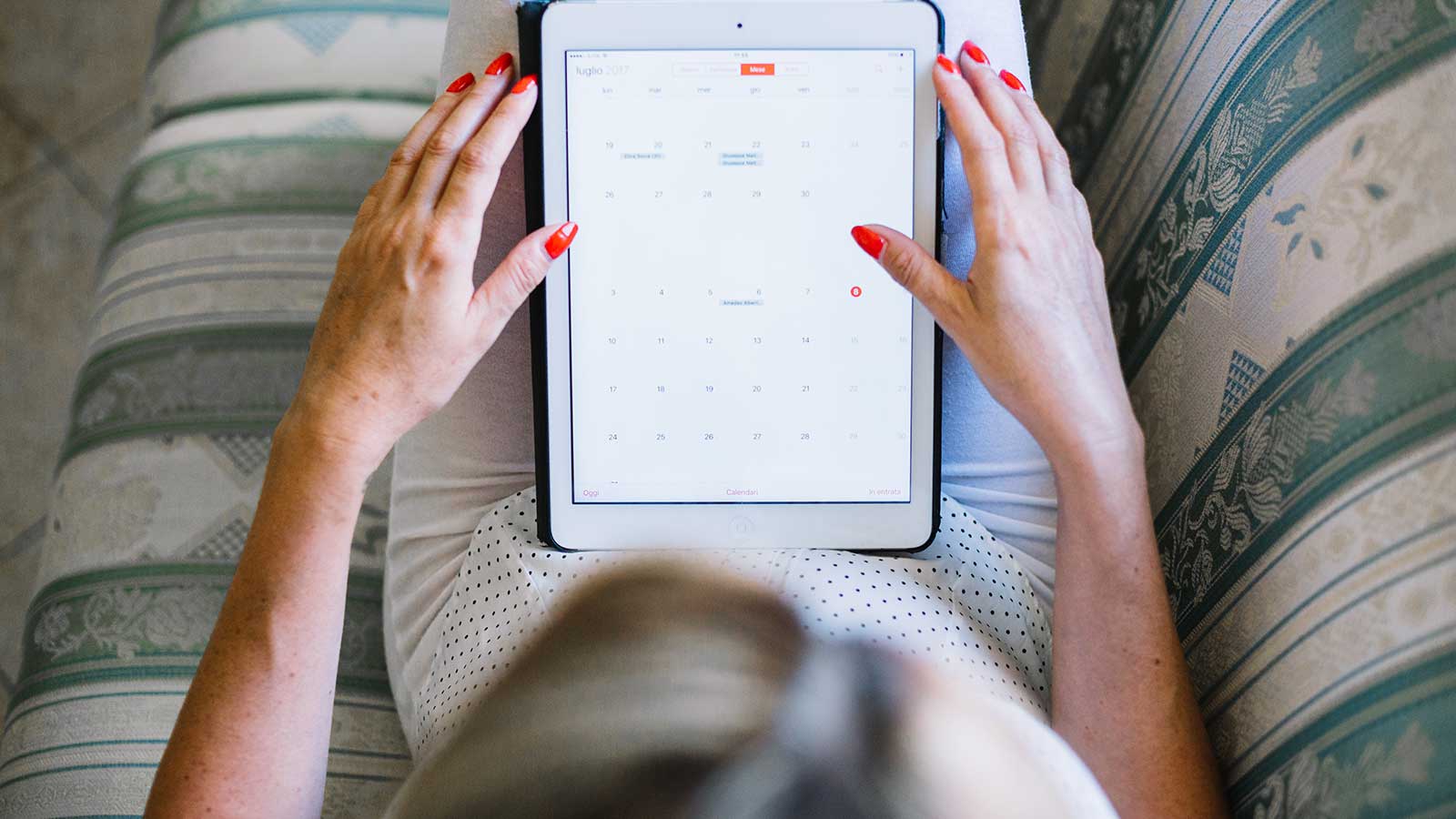
How to create schedule online: There are many different options for scheduling employees. Human resources and payroll also need to keep up with the reasons for the employee to take time off.
With the right online shift planning software, employees will be empowered to help managers.
Human resources is divided into different sections depending on the business chain of command. Each task within the human resources department flows through both management and payroll. Keeping an efficient flow between these departments has been a challenge.
Time Clock Wizard allows for the tasks of human resources, management and payroll from a centralized dashboard. Both staff and employees use their software anywhere in the world. This makes employee shift planning exponentially simpler that spreadsheet methods.
Employee shift planning is studying the workflow of your business to determine the best type of schedules you should make for employees. The traditional Monday through Friday 9 to 5 schedule may not be a good for for your office logistics.
How do I Create Schedule Online with Time Clock Wizard?
In order to create a schedule online, you first need to sign up for a free trial with Time Clock Wizard. There are video tutorials that walk you through each step.
Once you learn the software, scheduling and making shift changes will take up a minor portion of your day.
Because your data is in one centralized location, the staff doing payroll will thank you too. They will be spending less time chasing down employees to decipher poor handwriting and misplaced timesheets.
There are two articles linked below that are here to assist you further:
How to Schedule Employees Using Time Clock Wizard
How to Schedule Staff Efficiently
How to Schedule Employees and Create Work Schedule with a Shift Planner
Time Clock Wizard is an incredibly robust online time clock that does shift planning. One of the best features of this software is automated attendance.
From a centralized place, you can see who is clocked in and out verses who is scheduled. This feature allows managers to see if there is a lack of people clocking in on time to go physically investigate the issue. This save management footsteps and time!
If you need help with building strategy, thin our article Efficient Plan Schedule Management Process Planning is there to help you.
Time Clock Wizard is considered to be workload management software and one of the best online time clocks for shift planning.
How do I make a Staff Schedule Template?
Once your employees are entered into the system, the interface helps guide you through scheduling your staff. In previous business years, a manager would need to print out a spreadsheet with employee names and personally fill in each square. Now, the process is more user friendly.
To conclude, there are many different ways to schedule employees with Time Clock Wizard. This software allows for your employees to be empowered to use the software. This frees up time for management.
Time Clock Wizard is an online time clock and payroll calculator with work staffing scheduling features. Try Time Clock Wizard for free by clicking on this link: Free Trial for TCW.





