Monthly Timesheet Templates
The Value of Monthly Timesheet Templates
There a number of benefits to using monthly timesheet templates. In addition to calculating payroll, these templates can also track things like employee travel time, the number of hours worked on a specific project, and the total monthly amount of hours worked for a specific team of employees.
In other words, monthly timesheet templates aren’t just used to calculate an individual employee’s payroll. They’re also used to track billable client hours and allow for better project management. Lastly, monthly timesheets often prove very useful HR departments. It helps them with perform labor and work activity analyses, as well as workforce planning.
Time Clock Wizard’s Monthly Timesheet Templates
At the bottom of this page, you’ll find six types of monthly timesheet templates. Each of these is available for free download in the Excel, PDF, and Word formats. And while there are areas of overlap in their various functions, each of these templates is most useful for a different type of work situation.
Take a close look at all six of the templates below and download all the ones you think will be useful. We’re certain it won’t take you very long to see both their benefits and their limitations.
Downloadable Excel, PDF and Word Templates
Simple Monthly Timesheet
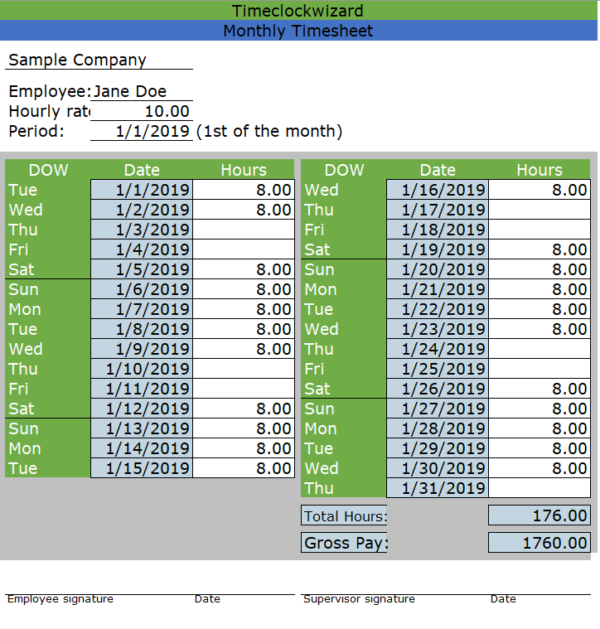
Features of this spreadsheet:
- This is our most simple, no-frills type of timesheet.
- Spans one month (i.e. 1st-end of month). Day-of-week is automatically calculated.
- You enter the number of hours worked (e.g. 8.0) rather than hours being calculated based on start- and end-times.
- No calculation of overtime or comp time in this timesheet.
- Areas with a blue background are automatically calculated in the spreadsheet version (dates, total hours, etc.)
Download FREE Version PDF
Download Editable Version Excel
Download Editable Version Word Format
Monthly Timesheet with overtime calculation
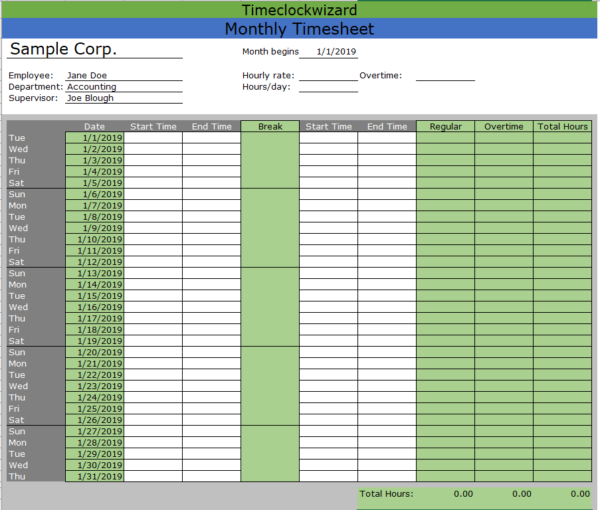
Features of this spreadsheet:
- Spans one month (i.e. 1st-end of month). Day-of-week is automatically calculated.
- Includes space for two daily work periods (e.g. morning and afternoon).
- You enter the time of day that the employee starts and leaves work (eg 8:00 AM – 12:00 PM). The number of hours worked each day is calculated.
- The timesheet calculates overtime pay automatically.
- Overtime is calculated on a daily basis; overtime rate is applied to hours in a given day that exceed the user-defined threshold for the day (e.g. over 8 hours).
- Days are oriented vertically.
- Areas with a blue background are automatically calculated in the spreadsheet version (dates, total hours, etc.)
Download FREE Version PDF
Download Editable Version Excel
Download Editable Version Word Format
Student Timesheet
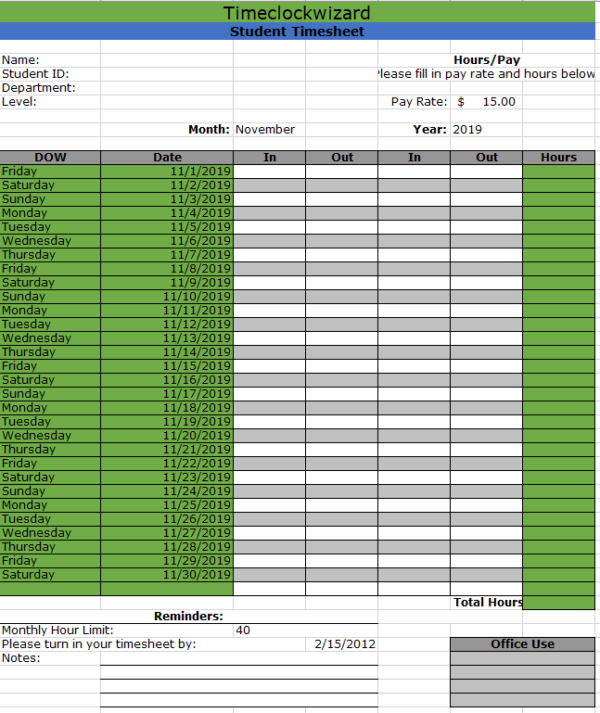
Features of this spreadsheet:
- Spans one month (i.e. 1st-end of month). Day-of-week is automatically calculated.
- Includes space for two daily work periods (e.g. morning and afternoon).
- You enter the time of day that the employee starts and leaves work (eg 8:00 AM – 12:00 PM). The number of hours worked each day is calculated.
- Includes space to input one break period.
- The timesheet calculates overtime pay automatically.
- Days are oriented horizontally.
- Areas with a blue background are automatically calculated in the spreadsheet version (dates, total hours, etc.)
Download FREE Version PDF
Download Editable Version Excel
Download Editable Version Word Format
Monthly Travel
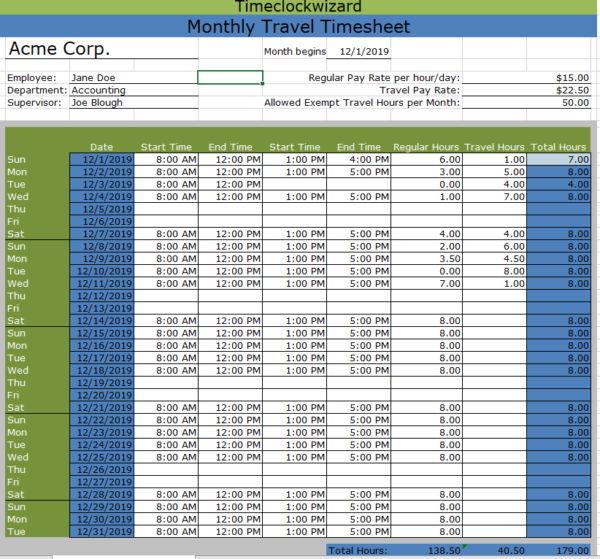
Features of this spreadsheet:
- Spans one month (i.e. 1st-end of month). Day-of-week is automatically calculated.
- Includes space for two daily work periods (e.g. morning and afternoon).
- You enter the time of day that the employee starts and leaves work (eg 8:00 AM – 12:00 PM). The number of hours worked each day is calculated.
- Includes space to input one break period.
- The timesheet calculates overtime pay automatically.
- Days are oriented horizontally.
- Areas with a blue background are automatically calculated in the spreadsheet version (dates, total hours, etc.)
Download FREE Version PDF
Download Editable Version Excel
Download Editable Version Word Format
Monthly Payroll Sheet
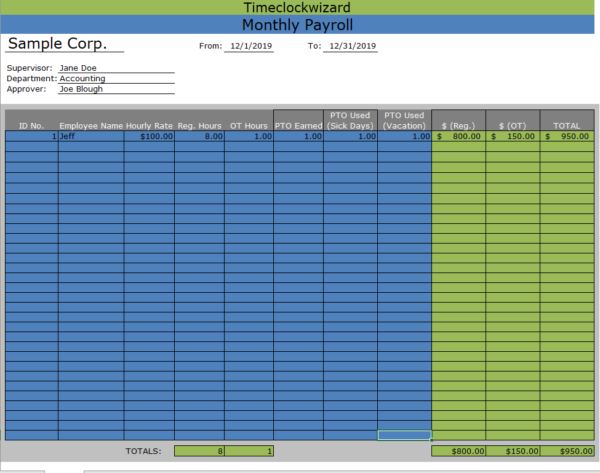
Features of this spreadsheet:
- Spans 31 days.
- Includes spaces for up to 40 employees’ names, ID numbers, hourly rates, overtime rates, hours and PTO.
- End date, payment for employee regular hours and overtime, and total paid to all employees calculated automatically.
- User must fill in start date, hourly rates for both regular and overtime, and all hours worked.
- Areas with a green background are automatically calculated in the spreadsheet version.
Download FREE Version PDF
Download Editable Version Excel
Download Editable Version Word Format
Monthly Timesheet (vertical orientation, work hours entered directly)
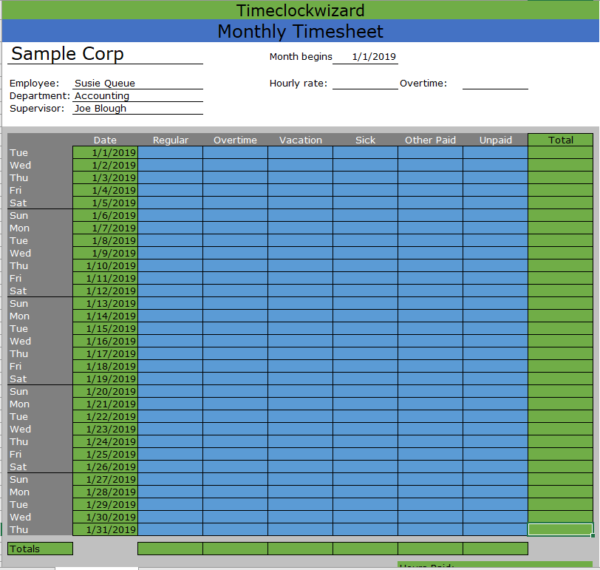
Features of this spreadsheet:
- Spans one month (i.e. 1st-end of month). Day-of-week is automatically calculated.
- You enter the number of hours worked (e.g. 8.0) rather than hours being calculated based on start- and end-times.
- The timesheet calculates overtime pay automatically.
- Overtime is calculated on a daily basis; overtime rate is applied to hours in a given day that exceed the user-defined threshold for the day (e.g. over 8 hours).
- Days are oriented vertically.
- Areas with a blue background are automatically calculated in the spreadsheet version (dates, total hours, etc.)
Download FREE Version PDF
Download Editable Version Excel
Download Editable Version Word Format