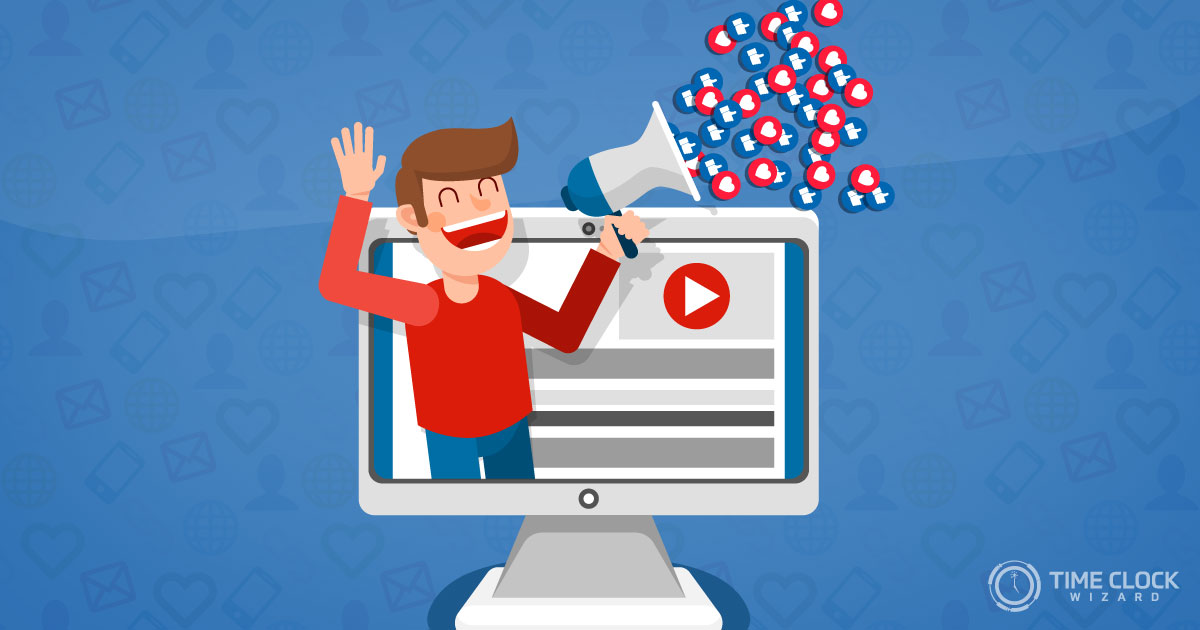Many people dream of the opportunity to work from home. On the surface, working remotely might sound like the best of both worlds. You can get rid of the morning commute and spend the whole day in your pajamas? What could be better than this and still be called work?
Companies also benefit when at least some of their staff is working remotely. They gain the advantage of a much larger talent pool, for instance. They can also save on things like utility costs and rents paid on shared physical space.
All in all, there’s certainly a lot to be gained from using a remote workforce. Better yet, both employees and their employers can be the beneficiaries. But you know where we’re going with this, right?
Yep, you guessed it– there’s a potential downside to employees working remotely as well. In other words, a remote workforce is something of a mixed bag. But here’s the real question: how does your company make sure it gets all that it can from its distributed teams?
Well, that’s the exact question we’re going to address in the following sections. Read on to find out everything you need to know about remote teams best practices.
The Challenges of Working Remotely
Let’s have a look at some of the challenges that working remotely presents:
- Remote workers are less accountable than their co-located counterparts
- The virtual workplace lacks the structure of the traditional office
- There is a lot less face-to-face contact in virtual environments
- The remote worker can end up feeling isolated and easily lose focus
This list could go on and on, but the upshot is pretty clear. Unless management takes certain preemptive actions, both morale and productivity can go south pretty quickly. Just the small sample we’ve presented above should make the possible downside of a remote workforce fairly clear.
But don’t worry– there are definitely ways to maximize the productivity of your virtual team. First, let’s have a look at the importance of establishing remote work guidelines.
Remote Work Guidelines Provide Direction and Structure
To avoid the delays, redundancies, and other work lags that can slow down your virtual team, it’s best to have specific remote work guidelines in place. And while you’ll need to stay flexible, it’s still a good idea to establish these guidelines in advance. Otherwise, confusion will reign and productivity will suffer.
Address these four questions when creating remote work guidelines:
1. What positions are eligible for remote work?
The size of the remote workforce has grown a lot over the past several years. But companies have discovered that some employees must be co-located to work together effectively. Examine your standard workflow and operating procedures carefully to discover which positions can (and can’t) be executed properly from home.
Once this analysis is complete, make the results of it explicit in your hiring practice statement. That way, you can prevent unnecessary inquiries about remote work and save time.
2. What are your rules for responsiveness?
Here’s a great way to eliminate the frustration of unmet expectations. Make specific rules for employee response time. Decide in advance if co-workers must respond to one another immediately or if a longer time frame will be allowed. With rare exceptions, these should only apply during preset work hours, not twenty-four hours a day.
Many virtual teams get bogged down in ‘communication clutter.’ This is a situation that arises when there are too many messages going across one channel. Communication clutter inevitably results in irritated staff, wasted time, and buried messages. Make sure everyone knows which channel to us for what type of communication and you can avoid all this.
3. What security rules does everyone need to follow?
Security issues can be a huge problem in a remote workforce if you’re not careful. Your company might work on a highly secure network, but nothing is guaranteed once information leaves the office.
Working in public spaces makes both company and client information very vulnerable. This is why many companies don’t allow remote employees to work in public spaces in the first place. But whatever you decide, make sure it’s clear in your security policy.
4. What are the availability requirements for your remote workers?
Flexibility is one of the top advantages to working remotely, but that doesn’t mean it can be a free-for-all. There are times when certain team members– if not everyone– should work simultaneously. Or you might need to split people into shifts. But whatever the case, be very clear right up front about your availability expectations.
Remote work guidelines are essential for virtual teams. Unmet expectations are a leadership failure, so these guidelines must include specifics on what you expect from your staff and what they should expect in return.
Each person learns differently, works differently, and communicates differently. So these guidelines need to be rigid enough to relay expectations, yet remain fluid enough to take the employee’s individual style and schedule into account.
Six Great Tips For Working Remotely
A remote work scenario can be great for everyone involved, but it doesn’t come easily to everyone. Managers must put their employees in a position to succeed. That’s why we’ve compiled this list of tips for working remotely. Here are six ways to turn your remote workplace a win-win proposition:
1. Set a firm schedule and stick to it
Structure matters, especially in the virtual workplace. Many virtual teams fail because members can’t motivate themselves, but it’s up to you to make the most of what you have. So do your staff a favor and set up a regular work schedule and insist that everyone follow it.
It’s fine to allow a little wiggle room whenever it’s feasible, but consistency is important to productivity. A set schedule will also facilitate good communication. You and your staff need to know when someone is reachable.
2. Allow adequate break time
Everyone needs a little break now and then. And working remotely is no exception to this universal rule. Even staring at a screen can be mentally and physically taxing.
So let employees schedule 2-3 times per day to get up, walk away from their computer, and rest their eyes on something other than a tablet, phone, or a monitor. This time can be used to go for a short walk, read or write something light-hearted, or even meditate.
3. Workspaces should NOT be in the bedroom
Separation of work and sleep space is key. This is about your employee implicitly telling their brain that the bedroom is for sleeping, and the office is for working. Keeping both spaces separate will help optimize your employees’ productivity while on the clock.
4. Communicate expectations clearly
Remote workers lack many things that co-located employees take for granted. They don’t have a boss or a co-worker sitting next to them, for instance. But as appealing as that they may sound, it can also cause problems. Things like co-workers and bosses remind people of deadlines and keep them on task.
The absence of these things means you have to go out of your way to communicate your expectations. Every assignment needs a due date, and there are instructions for every task. Your team members need to know what these parameters are without having to ask.
5. Interact with your team as much as you can
No matter how large (or small) your remote workforce is, personal contact is incredibly important. This holds true in the virtual setting as well as the physical office. The only real difference between the two is that the virtual setting requires a little more planning and effort.
Schedule regular phone calls or video chats with your team members. You should address them both individually and in groups. The one-on-one time will help the team member feel less isolated and allow time for questions, concerns, and any necessary guidance.
The group sessions will allow for social interaction, check-ins, and project updates. Employees need to feel like they’re part of something bigger than themselves, and it’s up to you to help make this happen.
6. Use a timesheet app
You should establish what is expected from your staff in terms of their work schedule right when they’re hired. Whether they are salaried or hourly, the amount of time they are expected to work—and when—needs to be communicated clearly.
Physical offices have the benefit of a time clock and supervision to make sure employees are where they’re supposed to be. Virtual offices obviously don’t have these things, so many companies have started to use timesheet apps and other monitoring technology.
There are many different platforms available, but the right choice depends upon your needs. Most companies prefer platforms that are reliable and easy to use. Take a little time to explore your options and you’re sure to find a technology that fits.
Communication is Key to Remote Teams Best Practices
If you haven’t already noticed, good communication is a pretty big deal in the virtual workplace. This is true for any team in any environment, but you have to put in a little extra effort when a team doesn’t work face to face on a daily basis.
Always remember– things like tone and a sense of urgency do not translate well via written communication. If you send an important message to an employee, don’t just assume they’ve received it and are already on task. Instead, require confirmation that the message was received in every instance.
Keep your lines of communication open with regularly scheduled video conferences. These conferences should happen at least once a week. You can use them for a number of different work and non-work related purposes, but fun group activities are a productive and stress-free way for employees to sharpen their communication skills.
No one likes an inbox cluttered with unnecessary questions or comments, but employees should feel free to reach out with questions or concerns no matter how busy you are. You should also reach out to your individual staff frequently, either over the phone or during a brief video chat.
Communication in the virtual workplace isn’t easy, but it’s the only way to facilitate all the practices we’ve outlined above. By combining good communication, firm guidelines, and simple common sense, you can help deliver a remote work experience that’s rewarding for everyone involved.