
Virtual team building activities are becoming increasingly popular as companies are continuously shifting to remote setting. While being in different places, organizations still look into building relationships with one another.
In this article, we discuss 6 unique virtual team building activities that can help organizations bring their teams together despite the physical distance. We will also talk about how online platforms like Time Clock Wizard can help your company organize these virtual team challenges.
Virtual Team Building Activities
For team members who are looking for a fun, effective way to stay connected while working remotely, virtual team building activities are an ideal way to foster relationships among team members. Here are the 6 best virtual team building activities that your office can enjoy doing.
1. Virtual Cooking Classes

A virtual cooking class is one of the unique virtual team building activities that can help foster a fun, creative atmosphere for remote teams. It is an excellent way to encourage team members to show off their cooking talent and create something special. This is one of the best virtual team building ideas if your company is looking to do something different.
You can hire someone to teach you how to cook simple dishes like pastries or snacks. You can also ask your employees if they want to share their special recipes. As they cook along, they can share information with one another while having plenty of laughs too! This type of activity improves communication skills and collaboration among team members – which results in more engaged workers who are motivated and energized.
2. Online games: Virtual scavenger hunt

- Unleashing virtual team building activities like an online scavenger hunt is a great way to bring out the creativity and collaboration of your virtual team. Such activities can enrich virtual teams by providing energizing strategy, problem-solving, and real-time communication skills for each member.
- This is a free virtual team building activity that’s very simple to organize. You can group your employees into several teams, give them a list of questions or tasks that they need to fulfill as a team, and the first one to finish the tasks win!
- Engaging participants in virtual team building ideas like an online scavenger hunt encourages creative thinking and friendly competition.
3. Virtual Coffee Breaks: Coffee With the CEO

Coffee With the CEO is one virtual team building activity that allows employees to get to know their organization’s leaders. This virtual team building activity gives team members the opportunity to gain insight into the goals and values of the company, as well as offer meaningful feedback on how they do their work, while also allowing the CEO to personally thank them for a job well done.
Send them the team meeting link in advance, and make sure that you block it on their schedule. With TCW, it’s easy to set the schedule in everyone’s calendar. You can also send an alert saying “Coffee with the CEO today!” using Time Clock Wizard, so your employees can prepare themselves.
When doing “Coffee with the CEO”, it is best to send the coffee and cookies in advance. This readies them to think that something good is about to come out of the conversation with their manager. After all, virtual coffee breaks with a manager rarely happen.
4. DIY Craft Challenge: Digital Paint Night

Digital Paint Night is a virtual team building activity that can inject creativity and fun into your office! People don’t need to have experience with painting or art to enjoy it – it’s just a matter of working together with other team members and showing off their creative side. Here’s how to prepare for this DIY craft challenge:
- Choose a digital painting app where people can work per team.
- Set the virtual meeting link and send it to everyone in advance. Put it in their calendar using Time Clock Wizard.
- Group your employees.
- Send a reminder using TCW on the day of digital paint night.
- The best digital painting can win a prize!
This is one of the best virtual team building ideas that promote virtual team bonding and engage remote teams in a fun way.
5. Team Engagement: Virtual Happy Hours for Every Team Member

Virtual happy hours are one of the virtual team building activities that have become increasingly popular over the last few years. Not only do they provide a perfect time for colleagues to catch up and bond, but virtual happy hours also allow companies to easily connect remote workers.
Remember to send the drinks and snacks in advance, block your calendar using TCW, and send reminders the day of the virtual team building event. The good news is, when you add it to your employees’ calendar in TCW, you are sure that they will see it as it will also get synced into their Google calendar.
6. Holiday Themed Virtual Team Building Activities

Holiday-themed online office games are an excellent way to engage in team building online. Here are some holiday themed ideas for your virtual team building!
Christmas or year-end exchange gifts
- This is a fun way to commemorate the holiday. If some of your employees are uncomfortable celebrating Christmas, you can brand it as a year-end party where you all send each other gifts. You can also send small gifts to all your employees, which can surely improve team morale.
Celebrating Valentine’s day
- For Valentine’s Day, you can put up an online message board where people can greet one another on Valentine’s. It does not have to be romantic. It can simply be a message of appreciation or platonic love. But if love blooms in one of your virtual team building activities, who are we to get it the way, right?
Season fashion shows
- This is one of the free virtual team building activities that you can do with your team. Do a fashion show one day each season! You can do it while doing a team meeting where people get to dress up even if they are at home. It’s a fun way to improve team morale.
These holiday-themed virtual team building activities can enhance camaraderie in your virtual workspace and foster productive remote teams. Virtual team building events like these can make project management easier for you, with employees doing friendly competition or fun games that help them bond and create stronger professional relationships.
Virtual team building can be a nightmare to organize, but with the help of Time Clock Wizard, you can easily set up the schedule and send out reminders to every party involved.
Time Clock Wizard: An Online Engagement Platform for Remote Teams
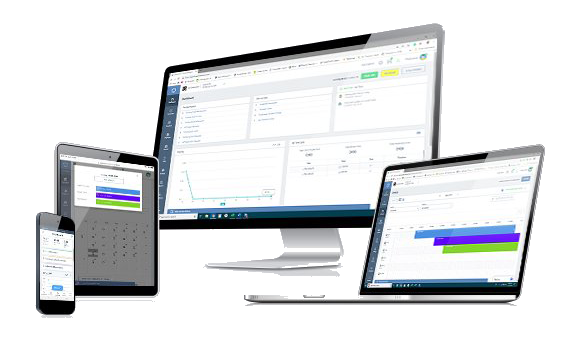
Time Clock Wizard is an innovative virtual engagement tool that allows remote teams to come together and participate in unique virtual team building activities. These activities are designed to foster company culture and establish effective virtual communication, which is essential for virtual team building. TCW can do more than schedule and set reminders. It has a couple of features that can help you manage your company. Here are some of its powerful features:
Time tracking
- With a few clicks, your employees can clock in and clock out wherever they are. As a manager, you will receive data that tells if your employee has already clocked in and clocked out of work.
Employee Scheduling
- Using TCW, you can set your employees’ schedules and tasks. You can easily copy the schedules should they be repetitive. They can also ask for a change of schedule through Time Clock Wizard, allowing you to adjust your system with only a few clicks.
Remote employee monitoring
- With TCW, you can monitor what your online team is doing in real-time. You can check out their screen to check if they are doing their task or if they are playing online games. You can also check for their location using the app. This enables you to ensure that your employees are doing what they need to do and that they are in the place that they have to be.
Instant alerts
- You can also create instant alerts and reminders for your employee. What’s interesting is that these alerts will show on their login screen, making sure that they don’t miss the announcement.
Payroll Reporting
- With TCW’s payroll reporting feature, you can generate payroll in under 10 minutes. This gives you more time to plan virtual team events for your employees.
Full-Service Payroll
- TCW is like a whole HR department in only one app. It provides a full service payroll system that computes salary, taxes, and the like. With these services, you can look for more virtual team activities and focus on your team’s performance.
Time Clock Wizard helps to build an engaged virtual team that is ready for success. Whether it’s creating a sense of unity with virtual icebreakers or simply getting your workers connected with one another, Time Clock Wizard has the virtual team building tools you need to succeed.
Want your business to thrive?
Boost your team’s productivity and efficiency ratings with time tracking!

How do you include virtual team building activities in meetings?
Meetings tend to be boring and can be stressful at times. This doesn’t need to be the case when you employ short online office games during a virtual meeting. Consider a 10-minute team building activity before you start your meeting to break the ice. This allows your employees to start listening with an active mind and a positive attitude.
How do you make virtual meetings fun?
Making virtual meetings fun can challenging for remote teams, but virtual team building activities are a great way to ensure everyone stays engaged and connected. From virtual karaoke nights to virtual escape rooms and scavenger hunts, there are a plethora of unique virtual activities for your team members to enjoy. Not only do these activities create opportunities for fun, but they also help team members build relationships, foster communication, and improve overall morale. Check out these tips to ensure that your virtual meetings and team building activities are fun-filled!
Send food and drinks in advance for your online team building activity.
If you are planning to have virtual team building activities with food and drinks involved, make sure that you send them a week or 3 days in advance. This can pique the interest of your remote employees and they can prepare their meal before the virtual team building event.
Plot your team building activities in your work calendars using TCW.
With Time Clock Wizard, you can easily block off a time slot for every team building activity that you plan to do. On the dashboard, click the schedule, click the add schedule, write down the time slot of your virtual team building events and you’re good to go.
Make your virtual team building a regular habit.
Remote team building activities should be part of your company’s regular habits. These virtual team building exercises can be something that your employees will expect as a break from their work.
Tap your online team mates for fun virtual games you can do.
When running out of ideas, you can also tap your team mates for virtual team building games that they want to do. After all, a remote team usually comprises team members with different interests. Surely, good ideas are only a video call away.
Know what are the hobbies of your online team and tap these interest for virtual meeting fun.
When thinking of a team building game, knowing the hobbies of your team mates can help you conduct a fun virtual meeting. You can do a video conference just discussing hobbies and showing each other’s interests. You can also try each other’s hobbies for your next virtual team building exercises.
Provide a budget for your team building activities.
Lastly, team building games should have a budget. While there are free virtual team building activities, it would be a nice surprise if you send snacks every now and then. It’s like a pizza party for your virtual office.
How Does TCW Help?
TCW allows you to easily track how long remote team members spend on a task, how much time they spend working on a project, how often they interact with their other remote employees or teams, and how productive they are. This data can be used to create meaningful feedback loops or to see how these remote teams are developing and how effectively tasks are being carried out.
You can also use TCW to set up virtual team-building activities for remote workers. Whether it’s virtual group lunches, video conference calls, online learning exercises, or video conferences to discuss how a project is going, TCW allows you to stay on top of how team members interact and how tasks are completed.
TCW Roles
Let us briefly discuss TCW roles to understand how you can effectively manage remote teams.
Admin
The Admin is the manager of the remote manager and TCW account. The Admin has full control over how time-tracking is set up and used by the company’s virtual teams. They will be able to set up how hours are tracked, assign remote teams to specific projects, and assign tasks to remote team members. The Admin can also analyze reports on the remote team’s activity to ensure they are meeting their goals.
Managers
Managers (team leaders) can view how remote team members are tracking their hours, how tasks are being completed, and how the project is progressing. They also have the ability to assign new tasks or adjust task deadlines for remote teams. Managers can also send remote team members reminders and messages about completing their tasks.
Remote Employees
Employees are the people in the remote offices who complete the tasks assigned by the Admin and Managers. The remote teams will use TCW to log their hours, check task statuses, and submit reports for review. Each remote team member can also use TCW’s tracking feature to view how much time they spend on each task and their progress.
Using TCW, you can easily manage your remote team activity and ensure that each remote team works efficiently and effectively to meet deadlines. With the powerful tools TCW provides, you can track time spent, assign tasks, view reports, and send reminders.
Managing Remote Team Activity With TCW

Now, here are the important features of TCW that will help you in managing remote teams.
1. Utilize Time Clock Wizard’s Scheduling Feature
TimeClockWizard’s scheduling feature can help you manage how remote teams are working on tasks. With this feature, you can easily set how frequently a task needs to be done and how long it should take for the remote team to complete each task. This helps keep each remote team member focused and motivated by giving them specific goals and deadlines to meet.
2. Automate Team Check-Ins
Regular team check-ins are important for keeping remote teams on track. With TCW, you can automate how often virtual meetings need to be held so that everyone is on the same page and knows how tasks are progressing. This helps keep your remote workers engaged and motivated.
3. Utilize Reports
TCW’s Reports feature allows you to view how remote teams are tracking their hours and how tasks are being completed. You can also see how long each task has taken and how much time remote workers spend on certain projects. With this data, you can identify areas of improvement or create feedback loops for your virtual team.
4. Utilize Reminders
Remote team members may forget or overlook certain tasks or deadlines. With TCW’s Reminder feature, you can easily set how often reminders need to be sent out for specific tasks. This will help keep remote workers on track and ensure that projects are completed on time.
How to Manage a Project in TCW
Learning to conduct remote team-building activities is one thing, just like knowing how to manage a project in TCW effectively. Here are a few tips to help you get started:
1. Create a Project
First, the Admin or Manager will create a new project in TCW. This could be for an entire virtual team or just one remote worker. The Admin or Manager can assign tasks to the project and assign deadlines for those tasks.
2. Assign Tasks
The next step is to assign tasks to the remote team or individual. The Admin or Manager can assign tasks to each remote team member and the same room can assign deadlines for when those tasks need to be completed.
3. Keep Track
Once a project has been created, TCW will track how much time each remote team worker spends on each task. Managers can view how much progress is being made on the project and how long it takes to complete the task.
4. Check-in
Managers can use TCW to check in with remote team members periodically to ensure that they are completing their tasks on time and meeting deadlines. Managers can also send reminders via video calls or messages to remote team members if needed.
5. Analyze
Once the project is completed, the Admin or Manager can use TCW to analyze how well their team performed and how much time was spent on the tasks. This can give valuable insight into how they can improve their processes in the future.
How to Conduct Virtual Team Building Activities or Events in TCW
Here are some tips on how to conduct remote team-building activities with the use of TCW.
1. Brainstorm
The first step to planning a virtual event is to brainstorm some remote team-building exercise ideas and come up with something fun and engaging for the team. This could be anything from an online game night or virtual coffee, to a virtual cooking class or any other type of virtual team-building activities that everyone can participate in.
Once you have chosen the team building activity, create a new event in TCW and assign tasks to each team member that they need to complete before the event starts. These tasks could include researching recipes for a cooking class, ordering food to be delivered to each member, and downloading the game night game software. Distributed teams can have their own share of preparation. For example, the marketing team can be assigned to making pub mats or getting sponsors for the event! This will help ensure that everyone is prepared and ready to go when the event starts.
2. Track Time
Once you have created the tasks for each team member, TCW will help you track how much time is spent on each task so that you can make sure everyone is on track, paving the way for a great team building activity. This way, you don’t have to worry about any last-minute surprises or problems for your team building game or activity. This helps encourage team members to still be punctual, even in a remote environment.
3. Send Reminders
Working remotely, everyone is prone to missing schedules. TCW also makes it easy for a team leader to send reminders and messages to team members if needed. For example, if a team member is running behind on their tasks, you can easily send them a reminder to help them stay on track or schedule a video call in case they need your help. This ensures that everyone is prepared when the event begins.
4. Review
Once the event is over, you and other team members can use TCW to review how much time was spent on each task and how well everyone performed. This can give you valuable insights into how you can improve future events and how to better manage your team’s time.
Bonus: Time Clock Wizard Features
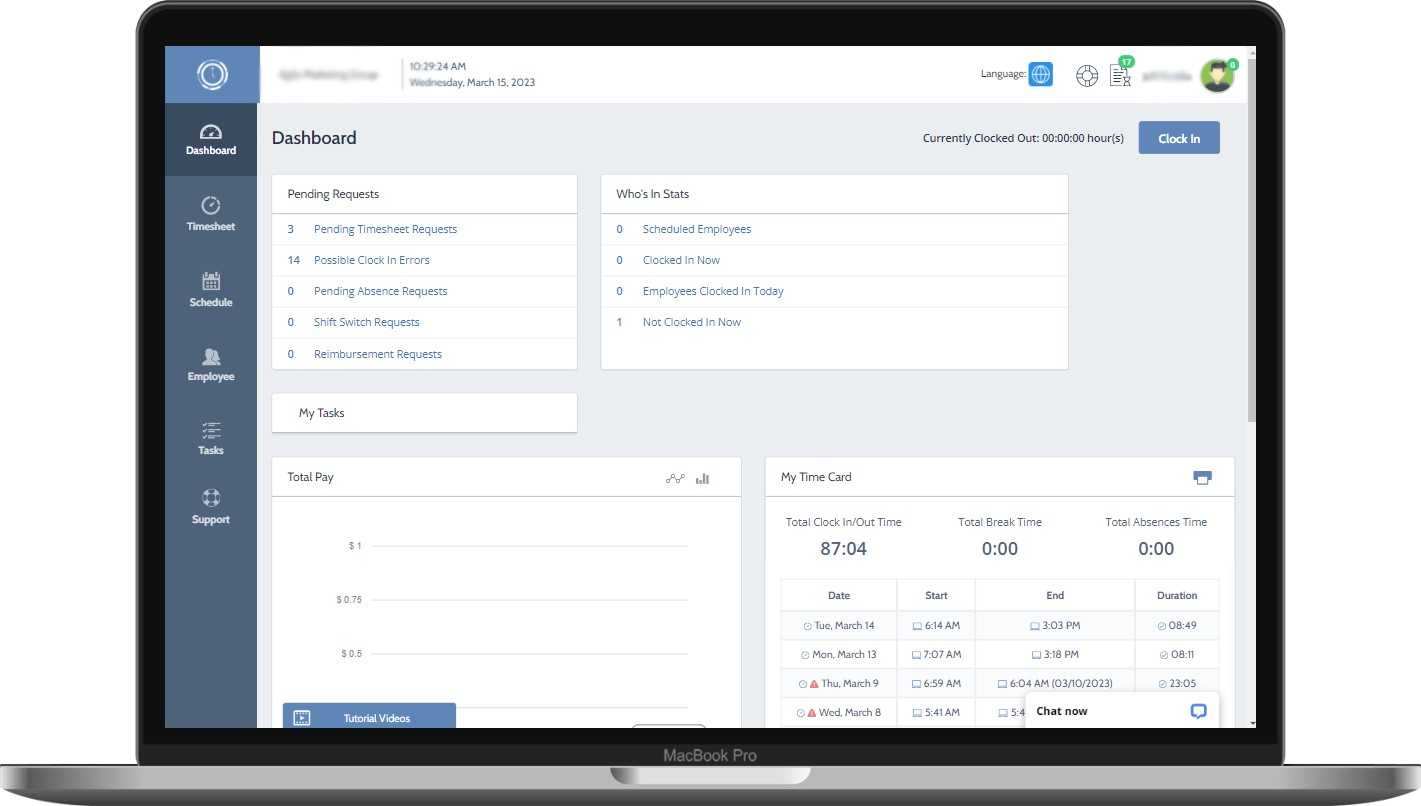
TCW also offers some additional features that can help you manage your team’s activity. Let us take a look at these amazing features:
Automated Time Tracking:
With TCW, you can set up automated time tracking for each team member. This way, you don’t have to manually keep track of how much time each person is spending on the project. Automated time tracking provides a win win situation for both employers and employees while in a remote setting.
Easy-to-use Task Scheduling:
You can also use TCW to schedule tasks and deadlines, so everyone on the whole team knows what to do and when it needs to be done – especially for the team manager. Weekly deadlines and monthly schedules – any virtual meeting will be hard to miss!
Easy employee benefit request:
Another additional feature includes the ability for virtual team members to request paid time-off (vacation leaves, sick leaves) easily. Not only is this beneficial to the virtual world employee, but also to the managers who will have to check on the team load as well.
Reports:
TCW also offers reports so you can keep track of how much progress has been made on the project and how well each team member performed. This allows you to identify any areas that need improvement for future projects.
Convenient Mobile Apps:
TCW also offers convenient mobile apps so you can access all your data and reports anytime, anywhere. This makes it easy to stay up-to-date with how the team is doing even when you are not around.
Overall, TCW provides the same space and an excellent way for managers to easily manage remote teams and how much time they are spending on each task. Even without a physical office space, TCW can help promote positive personal relationships, psychological safety in everyday life, good mental health, and teamwork through a virtual space.
Wrap up
Virtual team building activities are a great way to keep your workers engaged and morale high. With the pandemic forcing many teams to work remotely, these activities have become more important than ever. From virtual cooking classes to digital paint night and from scavenger hunt to holiday themed virtual team building activities – you have plenty of options available. Time Clock Wizard is an excellent platform for remote teams that provides a variety of activities specifically designed for engaging employees no matter where they are working from. There are few key features like employee recognition awards and gamified challenges that can make virtual meetings fun for all. Keep your employees engaged with these virtual team activities so that you can get the most out of them and create a better workplace environment at the same time!




