
As an e-commerce business owner, you know productivity’s importance to your bottom line. Your business is growing, which means more work, but it may only sometimes mean that there is enough revenue to support additional staff members. So how can you stay competitive and generate income without sacrificing productivity? The answer lies in leveraging the right productivity tools.
To run a profitable online store, you must think about many things simultaneously. On top of setting the strategy, you must attract customers, maintain your website, provide excellent service, and manage inventory.
While no one e-commerce tool does everything for you, plenty of tools are available to help you with routine and repetitive tasks so that you can focus on more important things.
Our Criteria for the Best E-Commerce Productivity Tools
The best e-commerce productivity tools fall into four categories: time and productivity measurement, collaboration, automation, and inventory management. These functions are crucial for e-commerce teams of all sizes and present the best opportunities to get back some of your time.
Time and Productivity Measurement
Time management is essential for all business leaders, and e-commerce businesses are no exception. Time-tracking apps can help you monitor your time and your team’s productivity. Some of the best tools for time tracking include Toggl, RescueTime, and Clockify.
Collaboration
Collaboration is critical for remote teams, and e-commerce businesses are no exception. Plenty of collaboration tools, such as Asana, Monday.com, and Trello, can help you manage tasks, track progress, and assign tasks to team members.
Automation
Automation tools can save you time and help you generate revenue. Marketing automation tools such as Hubspot, Mailchimp, and Marketo can help you automate your sales process and create personalized marketing campaigns. You can also automate inventory management with tools like TradeGecko, Ordoro, and Skubana.
Inventory Management
Inventory management is essential for e-commerce businesses. Good inventory management tools can help you stay on top of your inventory levels, avoid stockouts, and provide valuable insights into your sales trends. Some of the best inventory management tools for e-commerce businesses include Stitch Labs, Fishbowl, and TradeGecko.
Time and Productivity Measurement

If you’re looking to boost productivity on your e-commerce team, consider using time tracking as a valuable tool. It provides visibility into where your time is being spent and can help you identify time-wasters and set time limits for low-priority tasks. This is especially important for remote teams where collaboration can be a challenge.
A good time-tracking tool can automate timesheets and payroll, provide proof of work for freelancers and contractors, and help you spot bottlenecks before they become costly problems. It also gives your team the data they need to work smarter and stay on the same page.
When searching for the best productivity tools, look for advanced features like project management, task management, and sales productivity tools. Look for devices that are easy to use and customizable, with the ability to manage multiple projects and up to five users.
A time-tracking tool can provide valuable insights into your team’s productivity and help your e-commerce business generate revenue. With customizable templates and the ability to automate repetitive tasks, it’s an all-in-one solution to help your business grow, even as you onboard new team members. So why wait? Start using a time-tracking tool today and watch your e-commerce store thrive!
Time Clock Wizard for e-commerce team time tracking and budget control

Are you looking for a tool to help you manage your e-commerce team’s time, increase productivity, and control your budget? Look no further than Time Clock Wizard, a top-rated productivity tool for e-commerce businesses.
Who is it for?
Time Clock Wizard is perfect for e-commerce businesses looking for a powerful yet affordable solution to manage their team’s time and budget. Whether a small business owner or a large enterprise, this tool can help you streamline your workflow, increase productivity, and maximize your profits.
What users have to say about it
Time Clock Wizard has received rave reviews from users who love its user-friendly interface, advanced features, and powerful reporting capabilities. Users have also praised the tool’s ability to manage tasks, track progress, and generate valuable insights that help them make informed decisions.
What makes this tool different
Its focus on time tracking and budget control sets Time Clock Wizard apart from other project management tools. With real-time monitoring, invoicing, and expense tracking, this tool can help you stay on top of your finances and manage your team’s productivity more effectively.
How it makes you more productive
Time Clock Wizard helps you stay organized and focused by providing a single platform for all your tasks, projects, and deadlines. With features like task management, project tracking, and collaboration tools, you can ensure everyone is on the same page and working towards the same goals.
Pricing
Time Clock Wizard offers a range of pricing plans to suit businesses of all sizes and budgets. The primary goal is free and includes features like time tracking, task management, and basic reporting. The premium version offers advanced features like inventory management, customizable templates, marketing automation, and unlimited users and projects. Prices start at just $20 per month for up to five users, making Time Clock Wizard one of the best productivity tools on the market.
Suppose you want to increase your e-commerce team’s productivity, manage your time and budget more effectively, and generate valuable insights that help you grow your business. In that case, Time Clock Wizard is the perfect tool for you. With its advanced features, user-friendly interface, and affordable pricing, this e-commerce tool can help you take your business to the next level. So why wait? Sign up for Time Clock Wizard today and start managing your team’s time and budget like a pro!
Want your business to thrive?
Boost your team’s productivity and efficiency ratings with time tracking!

Collaboration
Having too much on your plate and needing more time in the day can be overwhelming. But fear not because plenty of productivity tools are out there to help you prioritize and manage your tasks efficiently.
One such tool is project management software. Whether working solo or managing a team, project management tools can help you focus on what matters most and get more done. With advanced features like task management and time tracking, you’ll be able to keep everyone on the same page and collaborate effectively.
If you’re new to using a task management system, don’t worry! It may take some practice, but soon you’ll wonder how you got anything done without it. With the ability to create tasks, track progress, and assign tasks to others, you can streamline your workflow and eliminate back-and-forth emails.
For e-commerce businesses looking to grow, there are even specific productivity tools tailored to your needs. E-commerce productivity tools can help you manage inventory, generate revenue, and ensure customer satisfaction. And with valuable insights and analytics tools, you can make informed decisions that drive your business forward.
Whether you’re part of a sales team or a business leader, productivity apps and collaboration tools are available to help you manage projects and increase your team’s productivity. And with mobile apps and customizable templates, you can take your work on the go and make it your own.
So don’t let a steep learning curve hold you back. Leverage the power of simple technologies like Google Drive, time management apps, and marketing automation to take your business to the next level. You can accomplish anything and everything on your to-do list with the right tools in your arsenal.
Time Clock Wizard Tasks: Kanban-style workflows to organize work
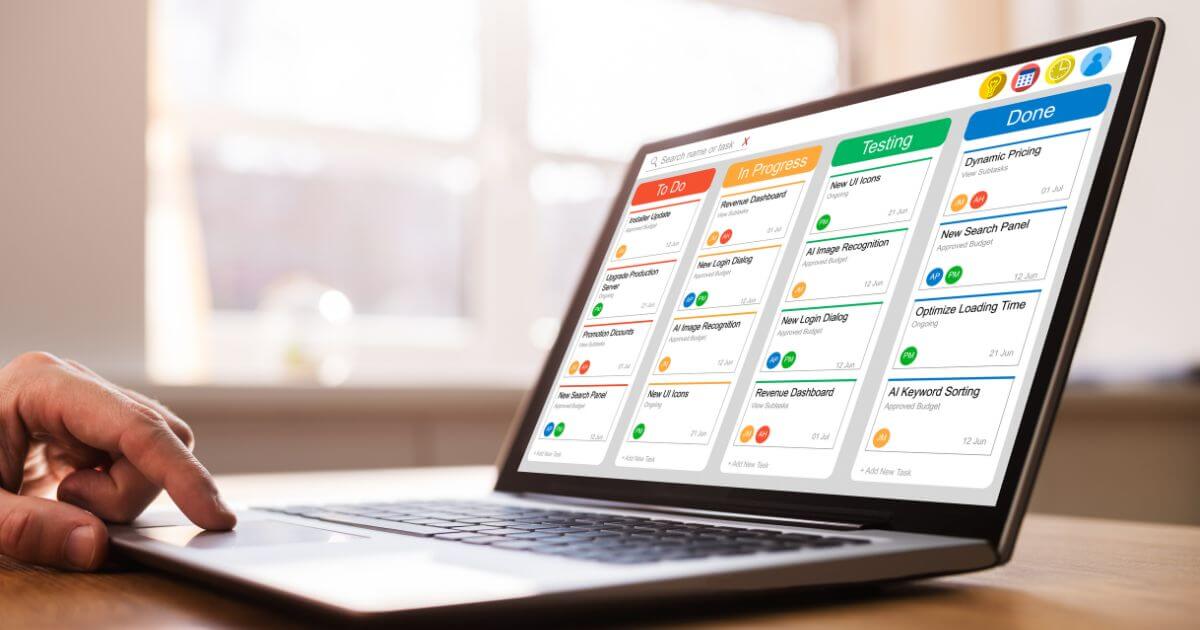
In today’s fast-paced business world, productivity tools have become a necessity. They help manage tasks, track progress, and keep everyone on the same page. Project management tools, customer relationship management (CRM) software and sales productivity tools are just a few examples of the many productivity apps available to businesses today.
One such tool that stands out is Time Clock Wizard Tasks. This task management software is designed to help businesses manage their projects, sales teams, and e-commerce businesses efficiently. What sets it apart is its Kanban-style workflows, which visually represent tasks and their progress.
Who is it for?
Time Clock Wizard Tasks is an all-in-one solution for businesses of all sizes. It is ideal for remote teams, e-commerce businesses, and sales teams. Business leaders looking for a tool to manage their team’s productivity will also find it beneficial.
What users have to say about it
Users of Time Clock Wizard Tasks have given it rave reviews. They appreciate the easy-to-use interface, customizable templates, and valuable insights it provides. Many users have also praised its mobile apps, which allow them to manage their tasks on the go.
What makes this tool different
Its Kanban-style workflows set Time Clock Wizard Tasks apart from other task management tools. This feature visually represents tasks and their progress, making it easy to track projects and manage multiple tasks simultaneously. Additionally, the tool offers advanced features such as time tracking, inventory management, and secure password management.
How it makes you more productive
Time Clock Wizard Tasks helps businesses become more productive by automating repetitive tasks, assigning tasks to team members, and tracking progress. It also integrates with all the apps businesses use, such as Google Drive, LinkedIn Sales Navigator, and marketing automation tools. This integration helps companies to streamline their workflow, saving them time and generating revenue.
Pricing
Time Clock Wizard Tasks offers a free basic plan for up to five users. The premium version starts at $20 per month for unlimited users and all the basic features. The advanced plan, including e-commerce productivity and analytics tools, starts at $65 per month.
In conclusion, Time Clock Wizard Tasks is a powerful task management tool that helps businesses manage their projects, sales teams, and e-commerce businesses efficiently. Its Kanban-style workflows, advanced features, and integration with other productivity tools make it a valuable asset for any business looking to increase productivity and generate revenue. So why not give it a try and see how it can help your business grow?
Coda: The All-in-One Solution for Teams That Organize Work in Documents

Who Is It For?
Coda is an ideal solution for teams of all sizes, including remote teams, e-commerce businesses, enterprise businesses, and sales teams. Its intuitive interface, customizable templates, and advanced features make it easy for anyone to use, regardless of their technical background. Whether you’re a project manager, a sales rep, or a business leader, Coda can help you stay organized and boost your team’s productivity.
What Users Have to Say About It
According to Coda users, the tool is easy to use and offers valuable insights into their team’s productivity. Users love the ability to create tasks, manage projects, and collaborate on the same page, eliminating the need for back-and-forth emails. The mobile apps and integration with Google Drive make it easy to access all your tasks anywhere, anytime.
What Makes This Tool Different
Unlike traditional project management tools that focus solely on managing tasks, Coda takes a unique approach by allowing you to create customizable documents that can include tasks, project progress, customer relationship management, inventory management, and more. With Coda, you can leverage simple technologies to automate tasks, generate revenue, and improve your team’s productivity.
How It Makes You More Productive
Coda’s advanced features, such as time tracking, search engines, and analytics tools, help you stay on top of your tasks and track progress, giving you more control over your time. You can assign tasks to team members, track their progress, and receive notifications when tasks are completed. This tool allows you to streamline your sales process, manage repetitive tasks, and optimize your time management, resulting in increased customer satisfaction and revenue generation.
Pricing
Coda offers a basic plan for free, which includes up to five users and basic features such as task management, project management, and collaboration tools. The premium version offers unlimited users, advanced features, and customizable templates, making it an ideal solution for e-commerce teams and businesses that manage multiple projects. The pricing ranges from $1 to $65 per user per month, depending on the plan you choose.
Google Workspace: productivity and collaboration for teams

Google Workspace is ideal for businesses of all sizes, from small e-commerce stores to large enterprise businesses. It’s perfect for teams that need to manage multiple projects and stay on the same page, no matter where they are in the world.
What users have to say about it
Users of Google Workspace praise its ease of use, powerful features, and seamless integration with other tools. One user stated, “Google Workspace has revolutionized the way we work as a team. We can manage our tasks, projects, and communication all in one place, which has made us much more productive.”
What makes this tool different
What sets Google Workspace apart from other productivity tools is its comprehensive suite of apps that cover everything from task management to marketing automation. With Google Workspace, you get access to all the apps you need to manage your team’s productivity, including Gmail, Google Calendar, Google Drive, Google Docs, and more.
How it makes you more productive
Google Workspace’s advanced features help you manage your tasks more efficiently and streamline your workflow. With its task management and project management tools, you can assign tasks, track progress, and manage multiple projects all in one place. And with its time tracking and analytics tools, you can gain valuable insights into how your team is spending their time and identify areas where you can improve your team’s productivity.
Pricing
Google Workspace has a range of pricing plans to suit businesses of all sizes. Its basic plan starts at $6 per user per month, and its premium version is $18 per user per month. The basic plan includes all the apps you need to manage your team’s productivity, while the premium version offers additional features like unlimited storage and enhanced security.
Automation
LastPass: For Secure Password Management
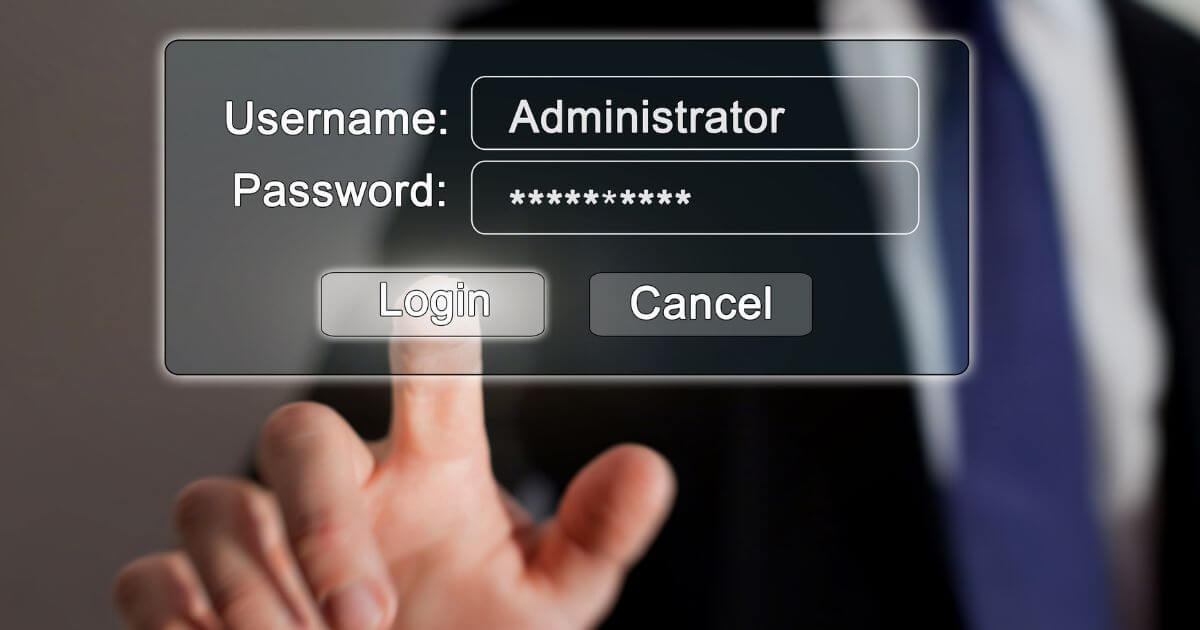
Who is it for?
LastPass is for anyone who wants to keep their passwords secure and easily accessible. Whether you’re an individual with multiple online accounts or a business with a team of employees, LastPass can help manage your passwords effectively.
What users have to say about it
Users of LastPass love how it simplifies password management. They appreciate how it helps them keep track of all their passwords in one secure place, and they no longer have to remember each one. Additionally, they love how LastPass can generate strong, unique passwords for each of their accounts.
What makes this tool different
LastPass stands out from other password management tools because of its advanced features. For example, it can autofill passwords, store payment information, and generate one-time passwords for added security. It also allows users to share passwords with others, making it an excellent tool for businesses with a sales team or remote teams.
How it makes you more productive
With LastPass, you no longer have to spend time resetting forgotten passwords or trying to remember complex ones. You can easily log into all your accounts with just one click, saving you time and increasing your productivity. Additionally, the password generator feature means you can create new accounts quickly without worrying about coming up with a secure password.
Pricing
LastPass offers a free version with basic features, but for advanced features like sharing passwords with unlimited users, you’ll need to upgrade to the premium version, which costs $3 per month for individuals or $4 per user per month for businesses.
Kin: For Do-It-Yourself Human Resources

Who Is It For?
Kin is perfect for small to medium-sized businesses that want to manage their HR tasks without the need for a dedicated HR team. It’s also great for startups looking for an all-in-one solution to manage tasks and collaboration.
What Users Have To Say About It
Many Kin users rave about its simplicity and user-friendly interface. They also appreciate the customizable templates and automated tasks that save time and streamline workflows. Overall, Kin receives high marks for its ease of use and effectiveness.
What Makes This Tool Different?
Kin is different from other project management and productivity tools because it’s specifically designed for HR tasks. It offers advanced features like time tracking and inventory management that are tailored to the HR process. Additionally, it’s an all-in-one solution that includes collaboration tools, time management, and customizable templates.
How It Makes You More Productive
Kin helps you manage your HR tasks efficiently, which frees up your time to focus on other areas of your business. With its automation features and customizable templates, you can streamline repetitive tasks and create to-do lists that keep you on track. Plus, the tool’s mobile app allows you to manage your tasks and collaborate with your team on the go.
Pricing
Kin offers a basic plan for up to five users and a premium version with unlimited users. The basic plan includes all the apps you need to manage your HR tasks. At the same time, the premium version offers additional features like secure password management and valuable insights into your team’s productivity. Both plans are affordable, with the basic plan starting at just $1/20-65 per month and the premium version at $0/3-8 per month.
Zapier: Connecting Apps and Sharing Data for Improved Productivity

Who is it for?
Zapier is suitable for businesses of all sizes, from small teams to enterprise-level organizations, and it caters to a wide range of industries. Whether in e-commerce, project management, sales productivity tools, customer relationship management, or marketing, Zapier can help you streamline your workflows and boost your team’s productivity.
What users have to say about it
Zapier has received numerous positive reviews from its users. They love how it makes their work easier and more efficient by automating repetitive tasks, saving time, and increasing productivity. Zapier’s intuitive interface, customizable templates, and advanced features also receive praise for their ease of use and ability to provide valuable insights.
What makes this tool different
One of the standout features of Zapier is its ability to connect over 2,000 apps, including Google Drive, Google Calendar, LinkedIn Sales Navigator, and many more. This feature ensures that all your tasks are on the same page, enabling remote teams to collaborate better. Zapier is also highly customizable, offering a range of options to automate and manage tasks, even across multiple projects.
How it makes you more productive
With Zapier, you can automate repetitive tasks, reduce back-and-forth emails, track progress, and manage projects more efficiently. This frees up time for your team to focus on more important tasks, such as generating revenue and improving customer satisfaction. Zapier also offers time tracking and analytics tools to help you monitor your team’s productivity and gain valuable insights.
Pricing
Zapier offers a free basic plan for up to five users, with access to basic features such as task management and automation. The premium version costs $20 per month, offering more advanced features such as secure password management, unlimited users, and advanced analytics. With Zapier, businesses can enjoy an all-in-one solution that helps them grow and scale their operations without a steep learning curve.
Drift: An Innovative Tool for Automatic Customer Conversations and Engagement

Who is it for?
Drift is an excellent tool for e-commerce businesses looking to automate their sales process and engage customers. It’s also perfect for sales teams and remote teams that need a task management tool to manage their workflow and track progress. Moreover, it is ideal for business leaders looking for an all-in-one solution to manage projects, assign tasks, and track progress.
What users have to say about it
Users of Drift have praised the tool for its advanced features, such as its ability to manage tasks, assign tasks, and track progress. They also appreciate its collaboration tools that enable teams to work on the same page, making communication more efficient. Additionally, users have found Drift’s time management and time tracking features valuable, helping them to stay on top of their to-do lists and manage their time effectively.
What makes this tool different?
Drift is different from other productivity apps because of its unique focus on generating revenue for e-commerce businesses. It leverages simple technologies to enable businesses to engage in automatic customer conversations and provide valuable insights to drive sales. Moreover, it offers customizable templates and automation tools that streamline repetitive tasks and saves time.
How it makes you more productive
Drift’s intuitive interface and collaboration tools help teams to work more efficiently and productively. It enables businesses to manage multiple projects, assign tasks, and track progress, ensuring that all team members are on the same page. Additionally, it offers mobile apps that enable team members to stay productive even when on the move.
Pricing
Drift offers a basic plan with limited features that are free of charge. The premium version offers unlimited users, advanced features, and secure password management. The pricing ranges from $1/20-65 per user per month, depending on the number of users.
CommentSold: for easier selling directly on social media

Who is it for?
CommentSold is an e-commerce platform that allows businesses to sell their products directly on social media platforms like Facebook and Instagram. It is perfect for small to medium-sized businesses that want to simplify their sales process and streamline their operations.
What users have to say about it
Users of CommentSold rave about the platform’s ease of use and advanced features, such as inventory management, customer relationship management, and sales enablement. The platform also helps businesses manage repetitive tasks and track progress in real-time, making it an excellent productivity tool for sales teams.
What makes this tool different
One of the things that set CommentSold apart from other productivity tools is its focus on e-commerce businesses. The platform was designed specifically for businesses that sell products online, so it has all the features necessary to help these businesses grow and generate revenue.
Pricing
CommentSold pricing starts at $99/month for up to five users on the basic plan. The premium version, which includes unlimited users and advanced features, is available for $249/month.
Who is it for?
AiHello: to put your Amazon PPC on autopilot

AiHello is ideal for e-commerce business owners, especially those who sell on Amazon. It’s also perfect for businesses that have multiple Amazon PPC campaigns to manage.
What users have to say about it
Users of AiHello have reported a significant improvement in their PPC campaigns since using the tool. They appreciate the platform’s advanced features that provide valuable insights and actionable recommendations. Customers also appreciate the excellent customer service provided by the AiHello team.
What makes this tool different?
Unlike other productivity tools that require a steep learning curve, AiHello is easy to use and customizable. It also provides a comprehensive solution that combines project management, task management, and sales productivity tools all in one platform. Additionally, AiHello has mobile apps, making it easy for remote teams to collaborate and manage tasks on the go.
How it makes you more productive
AiHello helps you manage your Amazon PPC campaigns efficiently, saving you time and increasing your team’s productivity. It automates repetitive tasks, eliminating the need for back-and-forth emails. You can also create to-do lists, assign tasks to team members, and track progress in real-time, all on the same page.
Pricing
AiHello has a basic plan that is free and includes up to five users. The premium version, which includes unlimited users and all the apps and features, starts at $65 per month. The platform also offers a customizable enterprise plan for larger businesses.
Reviewbox: to monitor product reviews

Who is it for?
Reviewbox is a productivity tool designed to help e-commerce businesses monitor their product reviews. It’s perfect for businesses of all sizes, from small startups to large enterprises.
What users have to say about it
Users rave about how Reviewbox has helped them streamline their review monitoring process. They no longer have to sift through multiple search engines and online marketplaces to find reviews. Instead, Reviewbox aggregates all reviews in one place, making it easy to track progress and respond to customer feedback.
What makes this tool different
What makes Reviewbox different from other project management and customer relationship management tools is its focus on product reviews. It’s an advanced tool that’s specifically designed to help e-commerce businesses improve their sales productivity.
How it makes you more productive
Reviewbox makes you more productive by automating repetitive tasks and giving you the ability to assign tasks to members. The tool also offers customizable templates and time-tracking features to help you manage multiple projects and teams more efficiently.
Pricing
The pricing for Reviewbox is competitive, with a basic plan starting at $20 per month for up to five users. The premium version offers unlimited users and all the apps you need to manage your tasks and projects effectively.
Inventory Management
QuickBooks Enterprise: for end-to-end inventory management

QuickBooks Enterprise is an advanced inventory management tool that offers end-to-end solutions for businesses of all sizes. If you are looking for a reliable tool that can help you manage your inventory efficiently, then QuickBooks Enterprise is the perfect solution for you.
Who is it for?
QuickBooks Enterprise is ideal for businesses that deal with inventory management, sales, and finances. It is suitable for e-commerce businesses, enterprises, and small to medium-sized businesses that require a robust inventory management system. QuickBooks Enterprise offers valuable insights to help you generate revenue and boost your team’s productivity.
What users have to say about it
Customers rave about the ease of use of QuickBooks Enterprise. Customizable templates, inventory tracking, and advanced features have been praised by users for streamlining their business processes. Users have reported an increase in customer satisfaction, and they love how the tool enables them to manage multiple projects seamlessly.
What makes this tool different?
QuickBooks Enterprise is an all-in-one solution that offers inventory management, sales productivity tools, and project management features. It is a comprehensive tool that allows you to manage your business on the same page. QuickBooks Enterprise offers collaboration tools, time tracking, and task management features to help you manage your business efficiently.
How it makes you more productive
QuickBooks Enterprise offers several features that can make you more productive. With the ability to manage tasks, track progress, and generate reports, you can leverage simple technologies to streamline your business processes. The tool offers a steep learning curve, but once you master it, you can manage your business like a pro. Additionally, the mobile apps allow you to manage your business from anywhere, making it perfect for remote teams.
Pricing
QuickBooks Enterprise offers three pricing plans that cater to businesses of different sizes. The basic plan supports up to five users and offers essential features like inventory management and basic project management. The premium version supports unlimited users and offers more advanced features like sales enablement and collaboration tools. The pricing is reasonable, making QuickBooks Enterprise an affordable solution for businesses looking for a robust inventory management system.
ShipBob: For On-Demand Fulfillment and Logistics Management

As an ecommerce business owner, you have probably found yourself juggling multiple tasks, from managing orders and inventory to shipping products and handling returns. With so much on your plate, you need a solution that streamlines these processes and helps you get things done more efficiently. That’s where ShipBob comes in.
Who Is It For?
ShipBob is ideal for e-commerce businesses of all sizes, from small startups to enterprise-level companies. It caters to businesses that are looking for an all-in-one solution for order fulfillment and logistics management. Whether you’re a solo entrepreneur or have a large team, ShipBob can help you manage your orders and inventory, track shipments, and handle returns.
What Users Have to Say About It
Users of ShipBob rave about the platform’s ability to simplify the order fulfillment process. They appreciate the real-time inventory tracking and the ease of use of the platform. Many users also praise the platform’s customer service, saying that the support team is knowledgeable, responsive, and helpful.
What Makes This Tool Different
ShipBob is different from other ecommerce tools because it offers on-demand fulfillment services, which means that your orders are processed and shipped as soon as they come in. This is a significant advantage over traditional fulfillment services, which can take days or even weeks to fulfill an order. Additionally, ShipBob offers integrations with popular ecommerce platforms like Shopify and WooCommerce, making it easy to sync your orders and inventory.
How It Makes You More Productive
ShipBob is a productivity tool that can help you manage tasks more efficiently. With features like real-time inventory tracking, automated shipping, and returns management, you can focus on growing your business rather than getting bogged down in operational tasks. You can also use ShipBob’s analytics tools to gain valuable insights into your sales process, so you can make data-driven decisions to generate more revenue.
Pricing
ShipBob offers a variety of pricing plans, starting from $1.20 per order for the basic plan up to $6.50 per order for the premium plan. The basic plan is suitable for businesses that are just starting and have a small volume of orders, while the premium plan is ideal for businesses with larger order volumes and more complex logistics requirements.
Kibo Commerce: for Supercharging Order Management and Personalization
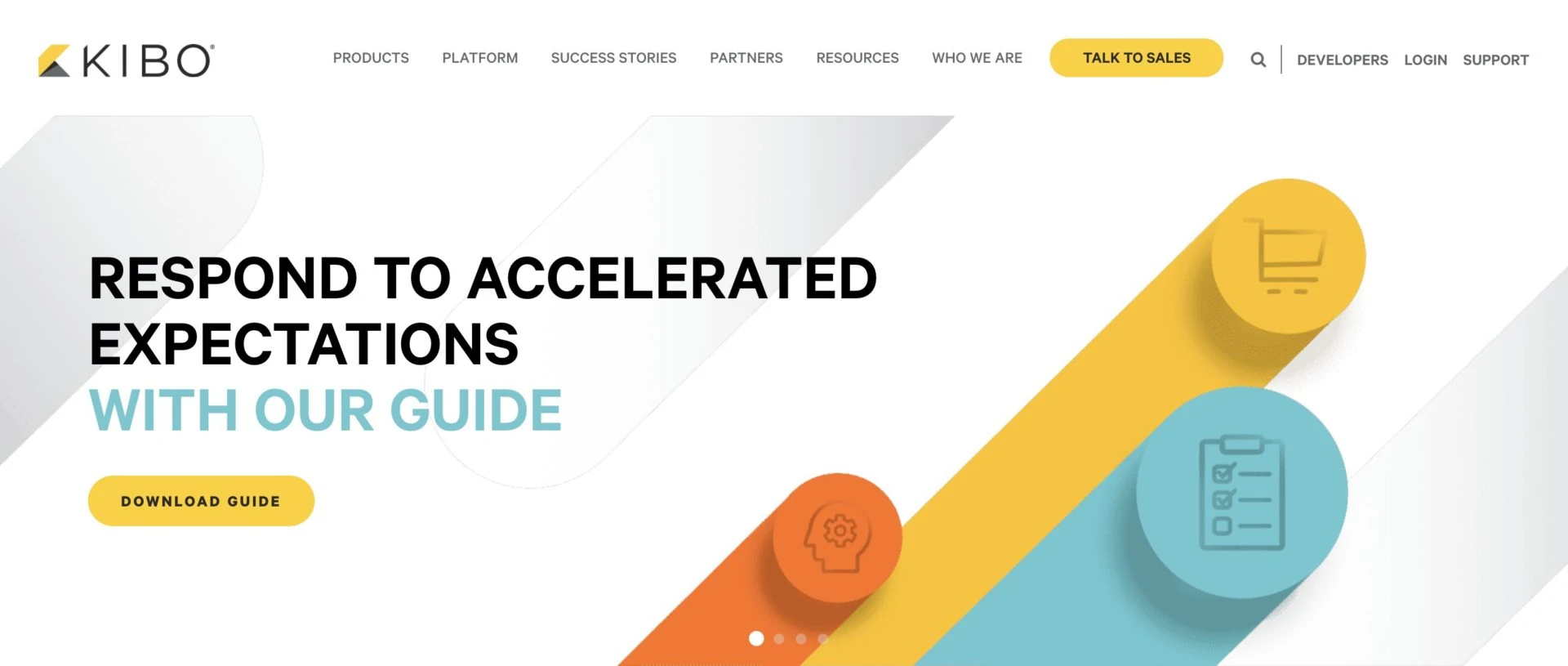
E-commerce businesses require a range of tools to help them manage their operations, improve customer satisfaction, and generate revenue. One such tool that stands out is Kibo Commerce. Kibo Commerce is an all-in-one e-commerce solution that helps businesses to supercharge their order management and personalization.
Who is it for?
Kibo Commerce is ideal for e-commerce businesses looking to streamline their operations, manage their sales process, and enhance customer experiences. This tool is suitable for businesses of all sizes, from small startups to enterprise businesses, and it is designed to meet the needs of both B2B and B2C businesses.
What Users Have to Say About It
Users of Kibo Commerce have been impressed with its advanced features, which help them to manage tasks and projects more efficiently. They have also praised its intuitive user interface, which makes it easy to use, even for those without technical expertise.
What Makes This Tool Different
One thing that sets Kibo Commerce apart from other productivity tools is its ability to manage e-commerce tasks and projects effectively. It offers features like inventory management, customer relationship management, and marketing automation, all of which are essential for any e-commerce business.
How It Makes You More Productive
Kibo Commerce makes you more productive by allowing you to manage all your tasks and projects from the same page. This collaboration tool helps to eliminate back-and-forth emails and allows you to assign tasks to team members easily. It also provides valuable insights into your e-commerce business’s performance, helping you to track progress and optimize your sales process.
Pricing
Kibo Commerce offers different pricing plans to suit different business needs. The basic plan is free, and it allows up to five users to create tasks and manage projects. The premium version offers more advanced features like time tracking, unlimited users, and customizable templates, and it is priced competitively for businesses looking to grow.
Next Steps
E-commerce businesses need to stay competitive in a fiercely competitive marketplace without overextending themselves. While hiring may be the right move for some businesses, productivity tools can help you do more with less. By leveraging simple technologies, e-commerce business owners can maximize efficiency and generate more revenue without adding staff. With so many tools available, there’s no excuse not to be on the same page with your team, even if you’re working remotely. So go ahead and try out some of the best e-commerce productivity tools and see which ones work best for your business.





