
Welcome to the world of remote work! It can be daunting to suddenly find yourself working from home, especially if you’re used to face-to-face interaction with coworkers in a physical office. But fear not! The TCW team has been working remotely from all corners of the globe for years, and we’ve learned a thing or two about how to make it work effectively.
As a fully remote team, we’ve encountered and overcome many of the common challenges inherent in remote work, from staying connected across multiple time zones to find ways to encourage social interaction in a remote environment. We’ve also had to understand the factors that contribute to job satisfaction and high performance among remote team members, and we’ve worked hard to create an organizational culture that supports our core values and goals.
In this article, we’ll share our best tips and tricks for working remotely, whether you’re a single employee or part of a small team or a larger organization. We’ll cover everything from good communication practices to effective technology tools, and we’ll offer guidance on how to navigate crises and other rapidly changing circumstances. We’ll also touch on the importance of acknowledging stress and providing emotional support to remote employees, as well as the benefits of asynchronous communication and flexible work schedules.
So if you’re feeling overwhelmed by the abrupt shift to remote work, or if you’re struggling to stay motivated and productive while working from home, read on! We’ll help you navigate the challenges of remote work and thrive in a virtual work environment. Whether you prefer video conferencing or daily check-ins, we’ve got the right tools and techniques to help you work effectively and stay connected with your team.
With a little effort and some creative thinking, you can make remote work a great experience for yourself and your coworkers.
Why You Should Consider Remote Work
The world has seen an abrupt shift towards remote work due to COVID-19 and other rapidly changing circumstances. Even before the pandemic, many companies, including Amazon, Google, and Facebook, were already encouraging remote work to improve job satisfaction and overall job performance.
Remote work is important not only for employees who need flexibility but also for organizations looking to expand their talent pool, save on physical office space, and reduce their carbon footprint.
Whether you’re considering remote work for one employee, small teams, or fully remote teams across multiple time zones, it’s important to have an effective remote working policy in place. As a manager or business owner, you need to set expectations, stay connected with your team, and encourage team members to use the right tools and communication preferences to work effectively.
While face-to-face interaction is valuable for building relationships and organizational culture, many organizations are finding that they can still maintain social interaction and great effort from their team while working remotely. With effective technology such as Microsoft Teams and video conferencing, remote teams can easily stay connected and maintain in-person interactions through virtual work.
Working remotely has its own set of common challenges, such as social isolation, misunderstandings due to asynchronous communication, and employees struggling to understand factors like core hours and physical office hours. However, with the right processes, tools, and emotional intelligence, managers can acknowledge the stress and provide emotional support to their team members.
In addition to crisis situations like COVID-19, there are other instances when remote work is necessary, such as staying home with kids during school breaks or when the office is undergoing repairs. With the right support and communication, remote work can be a viable option for many employees, and high-performing employees, in particular, tend to thrive in a remote environment where they have more control over their own schedules.
In conclusion, remote work is not just a trend but a crucial option for many employees and organizations. With good communication, effective technology, and a focus on core values and organizational culture, remote work can be an effective way to work from home while still maintaining social interaction and high performance. So, are you ready to begin working remotely? Keep reading for our 10 top tips on how to work remotely and get easily adjusted to working from home.
1. Store Your Documents in the Cloud

If you’re part of an office-based team transitioning to remote work, you might be wondering how to stay productive and connected while physically apart. While remote work offers many benefits, such as increased flexibility and reduced commute time, it also presents unique challenges that must be addressed.
One of the most important steps to take when beginning to work remotely is to store your documents in the cloud. This means using online tools and platforms like Google Drive, Dropbox, and Invision to access and share files with your team members. This way, you can collaborate in real time and make sure everyone has access to the most up-to-date information, even if you’re in different time zones.
Storing your documents in the cloud is particularly important for remote workers because it helps to overcome some of the common challenges inherent in virtual work. For example, when employees work in the same location, they can easily communicate and share information through in-person interactions and visual cues. But when working remotely, it can be more difficult to stay connected and share information effectively.
In addition, remote work can sometimes feel isolating, especially if you’re used to working alongside coworkers in a physical office. By using online tools and platforms, you can still communicate with your team members and stay connected, even if you’re not in the same location.
Storing your documents in the cloud is an inexpensive thing that you can do to work effectively and stay connected with your team members. By using the right tools and good communication, you can encourage team members to share their communication preferences and work together to stay productive and motivated.
Moreover, remote work often involves multiple time zones and the need for asynchronous communication. By having your documents in the cloud, you can easily access them and work on them at your own schedules without worrying about different working hours.
2. Maintain Clear Communication Channels

Making the transition from co-located employees to remote workers can be a daunting task. One of the most significant challenges of remote working is the lack of face-to-face interaction, which can impact team member communication and job satisfaction.
We’ve all seen the memes about working remotely and not speaking to another person all day, but the reality is that communication is crucial to remote work success. That’s why, as an employer or manager, it’s essential to encourage team members to communicate and maintain clear communication channels, even in a remote environment.
To illustrate the importance of clear communication channels, let us share an anecdote. When one of our team members began working remotely due to rapidly changing circumstances, they found themselves feeling disconnected from the team. The lack of daily check-ins and team meetings left them feeling isolated and unsure of their job performance.
Fortunately, our company had established effective technology to stay connected, including video conferencing and asynchronous communication tools like Slack. This allowed us to maintain our organizational culture, provide emotional support, and offer the flexibility remote employees need to manage their own schedules.
By acknowledging the challenges inherent in remote working, we were able to understand the factors impacting our team member’s job satisfaction and create an environment that supported their high performance. We set core hours to ensure team members were available to communicate and made it a point to schedule regular team meetings to promote in-person interactions.
We also learned that over-communication is key when working remotely. Communicate more than you think you should, even if it’s just a quick message in Slack or an email. This ensures that everyone is on the same page and there’s no miscommunication due to different communication preferences.
3. Conduct Meetings According to Plan

Working remotely presents unique challenges to office-based teams, but with the right strategies in place, you can make it work. One of the most important aspects of remote working is conducting meetings according to plan.
Despite the challenges of working remotely, daily and weekly meetings should continue as scheduled, even if team members are out of the office. Fortunately, there are several ways to conduct meetings remotely. You can either turn a meeting into a document where everyone submits their updates or host a video conference or call. Effective technology solutions like Zoom make large video conferences a breeze, and they can even be recorded for team members who missed the meeting.
Another option is to create a simple spreadsheet for everyone to add their updates. For daily check-ins, consider using an Agile PM tool like Time Clock Wizard.
Conducting meetings according to plan is especially important in remote environments. When team members begin working remotely or other rapidly changing circumstances occur, managers need to set clear expectations for how meetings will be conducted. Regular team meetings not only encourage team members to stay on track with their work, but they also provide emotional support that is crucial to job satisfaction and performance.
4. Keep Track of Your Tasks
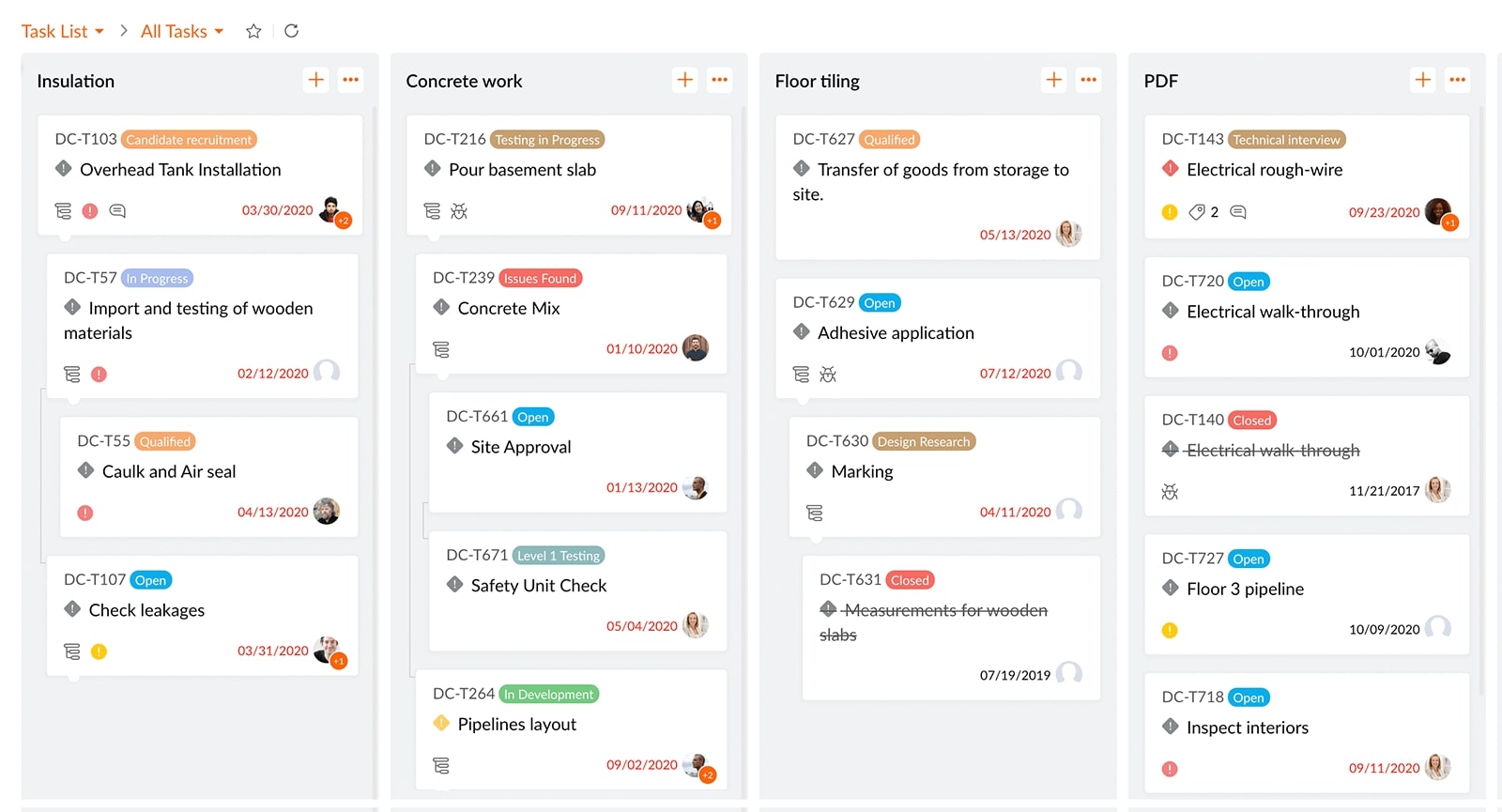
When transitioning to remote working, it can be challenging for both remote employees and their managers to understand the factors that contribute to productivity. Social isolation, unfamiliar environments, and time zone differences can all impact work quality and efficiency. However, there are inexpensive things that can be done to mitigate these challenges.
One such thing is to implement a time tracking and productivity app like Time Clock Wizard. This app is especially useful for remote workers who are constantly on the go. It can track location and record time spent at client sites or en route, allowing you to easily keep track of your tasks and stay focused.
With Time Clock Wizard, it’s as easy as pressing a button to start tracking work time. Some organizations choose to capture screenshots while the timer is running, some track apps and URLs visited, and others choose to use the app purely for online timesheets. It’s customizable on a per-user setting, so it’s really up to the manager and team.
One of the great things about TCW is that you’ll get a daily summary emailed to you with the projects your team worked on that day and the hours spent on each one. This not only helps managers keep track of their remote employees’ progress but also helps remote workers stay focused and motivated.
Want your business to thrive?
Boost your team’s productivity and efficiency ratings with time tracking!

5. Establish a Boundary Between Your Work and Personal Life

Most employers and many managers understand the benefits of remote working, but they also recognize the importance of setting boundaries. Whether you have a full home office or work from your kitchen table, it’s essential to keep work separate from your personal life.
By establishing clear boundaries, you can create a healthy work-life balance that allows you to be more productive during your work hours and fully present in your personal life outside of work. Just like in an office setting, taking breaks to stand up, stretch, or do yoga can help you stay focused and energized throughout the day.
At the end of the workday, make a conscious effort to switch off from work mode. Take a walk with your furry friend, hit the gym, or listen to your favorite podcast. Doing something that helps you unwind and relax will help you mentally transition from work to personal life.
6. Engage in Casual Conversations

Small talk may seem trivial, but it can be a powerful tool in keeping remote teams engaged and informed. In a traditional office setting, it’s easy to strike up a conversation with a coworker in the break room or during a coffee run. However, when working remotely, those opportunities for casual conversation can be few and far between.
This lack of casual conversation can lead to feelings of isolation and disconnection, which can ultimately affect productivity and morale. That’s why most companies recommend actively engaging in small talk, whether it’s over Slack, Zoom, or any other messaging app.
So, don’t hesitate to start a conversation just for the sake of it. Share your favorite playlist or the latest show you’re binge-watching. Many companies have even created dedicated Slack channels for these types of conversations. By doing so, you’re creating a space for team members to connect on a personal level and building a sense of community, despite physical distance.
7. Minimize Distractions by Closing Your Door

As remote work continues to grow in popularity, most companies are offering their employees the opportunity to work from home. While this may seem like a dream come true, the reality is that working remotely can be filled with distractions.
It’s all too easy to look over at the pile of laundry or sink full of dishes and feel tempted to tackle them instead of your work. But resist the urge! Instead, focus on the work you need to get done today and get to the house stuff later.
Suppose you’re someone who can’t stand working in a messy space, dedicate the first part of your morning to setting up the ideal environment for you. Then, close the door or put on headphones and ignore what’s happening around you.
By closing your door, you’re sending a clear signal to those around you that you’re working and not to be disturbed. This can be particularly important for remote workers who may feel like they’re always “on call” because they’re working from home.
Putting on headphones can also help you tune out distractions and stay focused on your work. Choose your favorite music or white noise and let it transport you to a place of productivity.
In conclusion, working from home can be a challenge, but with a little bit of discipline and focus, you can stay on task and get your work done. So, close the door, put on your headphones, and get to work!
8. Regularly Provide and Receive Updates

Are you struggling to keep your remote team on track? One of the most important things you can do to ensure the success of your projects is to regularly provide and receive updates. This is especially crucial for most employees who may be working from home for the first time.
As a team member, you may not always know what others are working on or if they need help. That’s why it’s important to encourage your team to share their progress and roadblocks as they come up. This can be easily done using a project management tool that allows team members to comment and tag each other directly.
As the manager, you can take it a step further by submitting updates to keep everyone in the loop. By doing so, everyone knows what everyone else is working on and can stay on top of their workload.
Remember, communication is key when working with remote teams. By regularly providing and receiving updates, you can ensure that your team stays on track and that your projects are successful. So, don’t be afraid to check in with your team occasionally and keep the communication flowing.
9. Set the Right Tone for Productivity

When it comes to working remotely, setting the right tone can make all the difference. As an office-based team with remote options, you need to consider the different environments your employees may be working in.
Do they need classical music for an editing marathon or podcasts for a brainstorming session? Should they dim the lights to get focused or open the blinds for a burst of energy? Creating the right atmosphere is key to unlocking your team’s best work.
Working from home offers greater flexibility in adjusting your environment to suit your needs. Unlike in an office where you’re stuck with fluorescent lights, at home, you can modify the lighting, temperature, and sound to create the ideal working conditions. When you’re in control of your environment, you’re more likely to feel comfortable, which can help increase focus and productivity.
To set the tone for maximum productivity, encourage your remote employees to experiment with their work environment. They could try using noise-canceling headphones or ambient soundtracks to create a calmer space. Alternatively, they could let in more natural light or add plants to create a more uplifting environment.
By creating an atmosphere that works for them, your remote employees will be able to achieve their best work.
In conclusion, setting the tone for productivity is critical when it comes to remote work. As an office-based team with remote options, it’s essential to consider the different environments your employees may be working in. By encouraging your remote employees to experiment with their work environment, you can help them find the best conditions for their best work.
10. Prepare Yourself for Effective Work

Are you one of the many employees making the switch to remote options? While some thrive in a bustling office setting, it’s amazing what you can accomplish in a focused, quiet workspace. As more employees are transitioning to remote work, it’s crucial to create the right environment for your team’s success.
To prepare yourself for effective work, start by equipping your team with the right tools and processes. With the right technology, you can stay connected with ease, no matter where you’re working from. Whether it’s video conferencing, messaging apps, or cloud-based tools, remote work technology is more advanced than ever before.
But it’s not just about the tools you use – it’s also about the environment you create. Design your workspace with productivity in mind, whether it’s a designated home office or a section of your living space. Add some plants, photos, or other personal touches to make it feel like your own.
By taking the time to create an optimal remote work environment, you’ll unlock your team’s potential and boost productivity. So why wait? Start building your remote workspace today and see how much more you can accomplish when you have the right tools and environment in place.
Interested in Learning More About Managing a Remote Team?
In conclusion, managing a remote team comes with its own unique set of challenges and opportunities. To succeed in this new environment, it’s essential to equip your team with the right tools and processes, as well as create an optimal workspace that boosts productivity.
With the right technology and environment in place, you can unlock your team’s potential and help them thrive no matter where they’re working from. So why wait? Start building your remote workspace today and see how much more successful your business can be when you have the right infrastructure for success!





