Time Tracking With Screenshots
Managing Remote Staff Made Easy
If your remote staff works on different schedules, or they are spread across multiple time zones, you will need to find a way to make time tracking easier. Tracking how your employees spend time is a test of how efficient your business is running. Our online time clock with screenshot capabilities will help accomplish exactly that.
You can set up automatic screenshots, so employees don’t have to remember to click on a timer when they start a task or when they end one. Screenshots remove the guesswork and provide real-time, accurate reporting. Most importantly, it makes managing your staff easier and provides you with more time to focus on other things.
Administrative tasks like tracking daily progress and clock-in/clock-out times can become a waste of time. Time tracking with screenshots can change that, without limiting your ability to track projects.
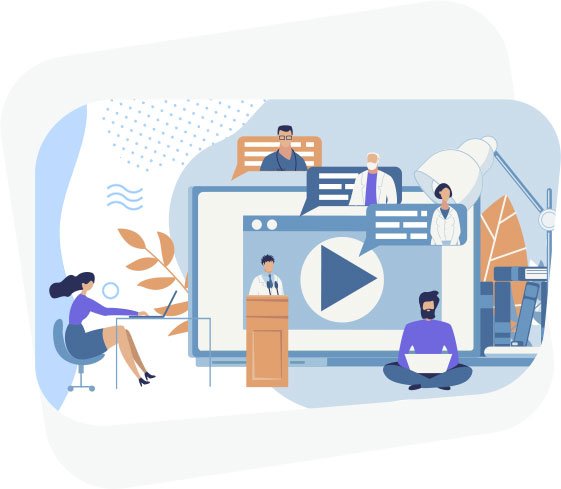
Get Started Now! No Credit Card Needed!

Checking in and Tracking Projects
Managing remote employees can make time tracking a challenge. Building that trust with employees and establishing expectations for workflow are two things that take time, even if you feel there is no reason not to trust your staff. Tracking employee time with screenshots makes it easier, and the transparency will help you and your team move projects along.
Trust is a valuable aspect of running any business, but that trust must be built over time. When an employee checks in and goes on the clock, you have to know they are making good use of their time and completing the task at hand.
Time Clock Wizard has built software that makes effective workflows and trusting employees with the work you give them a natural occurrence. We do this by improving time tracking with screenshot capabilities.
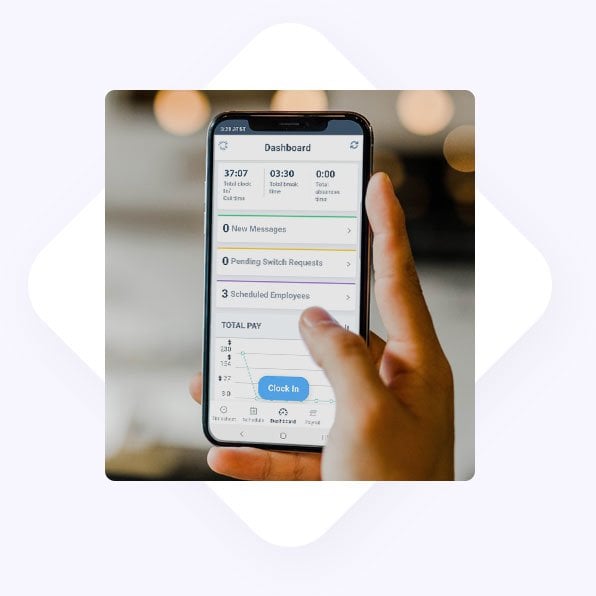
Using Screenshots to Drive Productivity
Keeping employees motivated will go a long way. It’s one of the easiest strategies for boosting the efficiency of your business. That much is obvious.
Time tracking with screenshots keeps the ball rolling and leads to employees making better use of their time. It will also provide you, or any other managers, a way to check who is online at any given moment. An obvious benefit is that it helps track employee hours and removes the mystery of whether someone is working or if their screen is idle.
We are all about driving productivity, and that means for employees and for managers alike. Whether you have 3 or 30 employees, consolidating this information and utilizing screenshots does exactly that.
Building Your Platform and Simplifying Operations
Software like this is just one building block, albeit a necessary one, for optimizing your business operations.
There are no negatives to improving the visibility you have into your business operations. There are always new inefficiencies to improve on, and we are focused on providing you with whatever resources you need to do that. If your employees are honest about their hours, and projects are moving along as they should be, everything becomes easier.

Find out more about Time Clock Wizards powerful features here.
Easy-to-use employee time clock. Reliable results.